Thank you for being a valued customer of the BEST family of testing products published by the Center for Applied Linguistics (CAL). We share your dedication to helping adult English learners succeed in the classroom and in their careers.
CAL is committed to providing our test users with the highest quality of valid and reliable assessments. As part of this process, CAL works closely with the U.S. Department of Education, Office of Career, Technical, and Adult Education (OCTAE) to ensure that our assessments meet the needs of programs utilizing the National Reporting System.
This section of our website is designed to provide our customers with easy online access to tools and tips for using our assessments. There is also a section for BEST Plus 2.0 trainers.
Email CAL with any questions or suggestions you may have about how we can improve our testing instruments, tools, or customer service.
The current versions of the BEST assessments BEST Plus 2.0 and BEST Literacy will be sunset on June 30, 2025. All sales are final. Please monitor your remaining tests and order only what you need during this time. For more information, visit Frequently Asked Questions.
 BEST Plus 2.0 is an individually administered, face-to-face oral interview designed to assess the English language proficiency of adult English language learners in the United States. BEST Plus 2.0 is a combined test of listening and speaking skills. As an oral assessment, BEST Plus 2.0 provides a short, practical test that meets the accountability needs of programs that report to the National Reporting System (NRS).
BEST Plus 2.0 is an individually administered, face-to-face oral interview designed to assess the English language proficiency of adult English language learners in the United States. BEST Plus 2.0 is a combined test of listening and speaking skills. As an oral assessment, BEST Plus 2.0 provides a short, practical test that meets the accountability needs of programs that report to the National Reporting System (NRS).
BEST Plus 2.0 is intended to assess interpersonal communication using everyday language used in practical situations. Test items reflect language used in everyday life in the U.S. – at home, at work, and in the community.
BEST Plus 2.0 Test Administration
BEST Plus 2.0 is administered by a trained test administrator. To ensure reliability and validity of BEST Plus 2.0, test administrators are required to attend the BEST Plus 2.0 Test Administrator Training Workshop.
Learn more about BEST Plus 2.0 Test Administrator Training.
BEST 2.0 Products
BEST Plus 2.0 is available in two formats: computer adaptive and semi-adaptive print based.
The computer-adaptive version of BEST Plus 2.0 selects the test items appropriate for the examinee and produces an immediate score report. The test takes 3 to 20 minutes, depending on the proficiency level of the examinee.
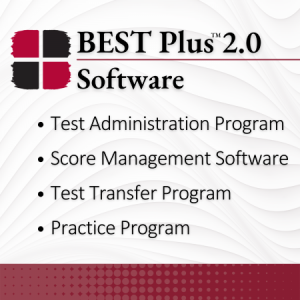
How It Works
Each test begins with a series of warm-up questions delivered and scored by a trained test administrator. Then, the software selects subsequent test questions based on the test administrator’s scores of the examinee’s responses to previous questions. The questions are displayed on the screen for the test administrator to read and ask the examinee. Using the BEST Plus 2.0 Scoring Rubric, the test administrator scores each response and enters it into the computer using the mouse or a keypad. The BEST Plus 2.0 software ensures that examinees do not receive the same question twice. When the BEST Plus 2.0 software determines that sufficient scores have been collected to accurately estimate the examinee’s proficiency level, the test stops.
Generating Score Reports
Informative score reports are generated for both the computer-adaptive and print-based versions using the BEST Plus 2.0 Score Management Software. The software allows users to perform many tasks related to managing the data residing in the secure and password-protected database used in the BEST Plus 2.0 Test Administration Program. The BEST Plus 2.0 Scores Database stores all data associated with test administrations.
The semi-adaptive print-based version of BEST Plus 2.0 is available in three parallel forms (D, E, and F) each containing three possible levels (1, 2, and 3). The test administrator uses an Examinee Test Booklet and a reusable corresponding Picture Cue Book for each administration. The test takes 3 to 20 minutes, depending on the proficiency level of the examinee.

How It Works
Each test begins with a brief set of locator questions delivered and scored by a trained test administrator to determine the level of subsequent test items (level 1, 2, or 3) that are appropriate for the ability level of the examinee. Items are arranged in fixed-form level tests (Levels 1, 2, and 3). After the locator questions have been asked and the score tallied, the test will either end at that point or continue with one of the three levels.
For example, if the scores on the locator questions warrant level 2, the test administrator asks only the questions in that level. Each response is scored by the test administrator using the BEST Plus 2.0 Scoring Rubric. Once all questions have been scored, the test ends.
Generating Score Reports
Scores from the semi-adaptive print-based version must be entered into the BEST Plus 2.0 Score Management Software which calculates the reportable scale score. The scale score is included on the informative score report generated for each examinee.
Informative score reports are generated for both the computer-adaptive and print-based versions using the BEST Plus 2.0 Score Management Software (SMS). The software allows management of the data that reside in the secure, password-protected database used in the BEST Plus 2.0 Test Administration Program. The BEST Plus 2.0 Scores Database stores all data associated with test administrations.
Read the BEST Plus 2.0 Test Usage Policy to learn about the appropriate uses of BEST Plus 2.0.
Browse the BEST family of products designed to meet your assessment needs.